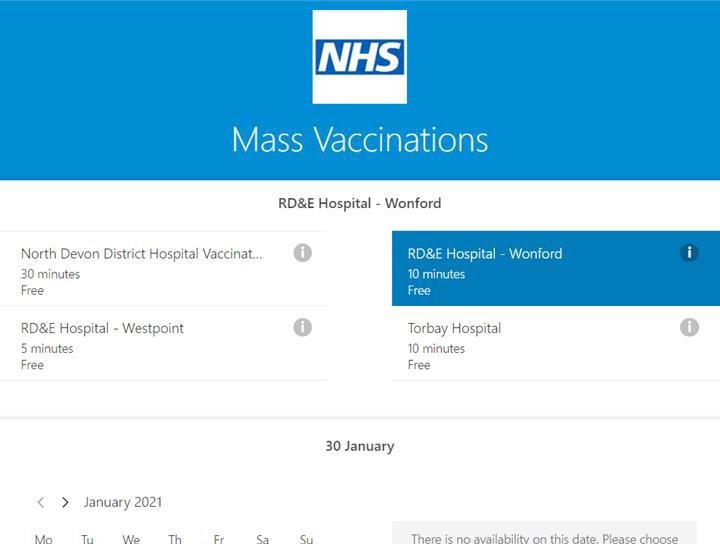Digital Wellbeing in a Pandemic: Protecting What is Important
On returning from my daily walk, today, one of the hooks on my coat hanger broke off when I put back my coat, and I was struck by how this was a simplistic representation of how lockdown working might be affecting people’s mental health.
We have been working from home for almost a year now, I can vividly remember the “see you in a couple of months” and subsequent goodbyes when offices shut. As a result, methods of communication have increased, boundaries to work have reduced and cases of burnout have skyrocketed. Distributed teams may be the future of work, and the pandemic has accelerated years of digital change, but are we getting it right? Remote workers might have the right IT tools but how do we use them for the benefit of people’s mental health?
That all sounds a bit doom and gloom, and I don’t want it to be. I firmly sit in the camp of appreciating all the benefits of remote working and feel excited by how we can use this to shape the future of working. I want to focus, here, on how digital tools can be used to better manage our mental well-being in these current times, specifically those in the Microsoft 365 suite.
Get away from your screen
I admit this first one isn’t about digital tools but the complete opposite. Screens are everywhere along with constant streams of notifications and the nagging desire to make sure you haven’t missed anything important. The only sure-fire way to get away from this is to quite literally get away from it. Find time every day to be without your devices. Don’t take your work laptop with you like its attached to your hip, don’t take your mobile phone with you when you sit on the sofa to relax and leave those notifications at the door when you go out for a walk (most phones have a handy do not disturb feature for this). Being more present will do wonders for your mental capacity.
Finding mental headspace with ‘Do Not Disturb features’
Leading nicely from the above point is the question of how to make time to concentrate and focus when you have to be working on your device. Most digital tools, including Microsoft Teams, have do not disturb features. Don’t feel guilty when you need to put this on and get a break from the expectation to always be available. Make your boss a priority contact so you won’t miss when they need you but generally speaking most things can wait.
Set boundaries with your ‘Status message’
Boundaries are one of the hardest things to maintain right now. There has been a 69% increase in Microsoft Teams chat messages, out of hours, due to the pandemic. If using the “walk away” techniques above don’t work for you, then you can set a custom status message on Teams. You can use this to set the expectations about how and when you would like to be contacted. If you are focussing you can ask people to email you instead or you can set out when you are working, especially if you are using flexible hours due to juggling childcare and other lockdown demands.
Stay on top of work with to do lists
If you are finding it harder to manage your day remote working day or feeling generally without control in the current situation, you can use planning tools such as the Microsoft To Do tool. I find it grounds me when I can write down what I need to do, and I try to avoid writing anything down that can wait till tomorrow. The key to this is to be realistic about what you can achieve, as you can always add more during the day and relish in ticking things off the list as you go.
Finding time to catch up
My final, and in my opinion most important tip, is about using one of the many communication channels we now have to find time to catch-up with people. You don’t have to be talking about work to want to catch up with your colleagues (within reason, no mid-afternoon G&Ts… on a Monday!). Supporting other people is proven to improve our own mental wellbeing and you can turn someone’s day around just by asking whole heartedly how they are doing. Equally, if you are struggling and need a pick me up giving someone a ring to chat nonsense for 10 minutes might be just what you, and they, need!
Helen Day-Cocking,
Modern Workplace Product Manager
Photo by Sage Friedman on Unsplash