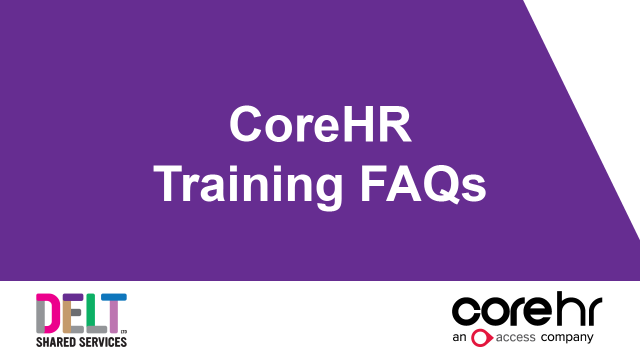CoreHR Training FAQs
FAQs – ESS
When downloading a payslip - where will it go?
When downloading your payslip, this will download according to your Browser settings
How do you tell if it's a mandatory or optional field?
All mandatory fields will be prefixed with a * to indicate it is a mandatory field.
Can you claim mileage for a Bicycle?
Yes, for a few of our Clients, we do pay for Bicycle mileage. This will be dependent on whether this is allowed under your terms and conditions. You must remember to complete the registration field as it is mandatory, we would expect those users to enter something along the lines of ‘Surname-Bicycle’ in the registration details.
How do I increase the size of the font on my screen?
The font on the screen can be increased by going to your Computer Settings and changing the Zoom %.
I am part time does the salary in the salary screen reflect this?
The salary details is shown in the contract details screen. This screen shows both the FTE Salary and the Actual salary pro rated to the employees FTE
Can you amend the working week?
Yes only a Manager or Administrator, can amend Working Weeks. This is amended by using the Shift Change function.
Is there a mobile app for this?
You can access the system via a URL not an App.
Will managers receive a notification of all changes made by staff?
No, not all changes will be notified to managers.
Will employees get an email to say that the payslip is now available on CoreHR or do they just have to remember to check?
Employees will need to log into the system to see their Payslips, they will not receive a notification.
What will happen if an employee has left the organisation and they need to access an old payslip, P60, etc. Will they still be able to log in?
No, once an employee leaves the organisation, their access to the system will be deactivated after 45 days. Employees who have left should remember to download and/or print their P60’s Payslips.
If making a round trip with several stops can you put one journey in with the total milage for the complete journey or will have to list all the segments of the journey?
Depending on your organisation, you would need to check your organisations policy.
Will the balance information be in days or hours?
Annual Leave is held in decimal hours.
Are bank holidays included in the total?
Yes, the bank holiday hours will be included in the total entitlement. The hours for the bank holiday will appear as booked time off, so it will not impact your remaining hours. The remaining hours will show the time that is available for you to book.
Is the pay code list limited to me?
Yes, you will only see Pay codes that you are entitled to claim as per your terms & conditions
Are cost codes company specific?
No all cost codes will be viewable to all users of the system – however if you start to type the cost code, the list will reduce to make it easier to find the correct cost code.
Do we need to reduce by any home to work mileage from our claim?
Please refer to your organisations policy
Is there a facility to upload evidence with the request? e.g. medical appointment letter
Yes, but please refer to your organisations requirements.
FAQs – MSS
In My People will we see people that report directly to us only or people that report to team leads as well so we can see whole team?
Yes it is possible to see your indirect reports.
Does the employee add their annual leave request not the manager?
Yes, if Annual Leave is being managed in CoreHR by your organisation, then employees will record their own annual leave. If it is ever the case that an employee is unable to add their own leave, it is possible for a manager to add it on their behalf.
Can the project code be added if overtime is being claimed for a specific piece of work?
No. There isn’t a specific area within the timesheet for Project Code however the Home Cost Centre can be amended.
Do you need to type 'approved' as well as approving overtime?
The comment box when you approve hours isn’t mandatory so you don’t need to type it into the box. However, if you are rejecting the hours it is best practice to add a comment as to why the hours are rejected.
What happens when an employee goes sick but has already booked a holiday. Does that generate a query that we need to remove the absence?
The system does allow an overlap so a Manager must remove the annual leave entry if the employee is still off sick.
Will individual employee's be able to edit their own individual working pattern (affecting annual leave and sickness entitlement) or will this only be accessible for line managers?
No – this will be the responsibility of the managers/administrators.
As a Manager I have different employees who may be paid at different times of the month, so when Approving and Signing Off Claims, how do I ensure that I am on the right calendar?
You will need to know the correct Payroll Cut off Dates for each of your employees and then ensure you select the correct calendar from the drop down list in the Sign Off area of CoreHR – Please see Timesheet Sign Off Manual.